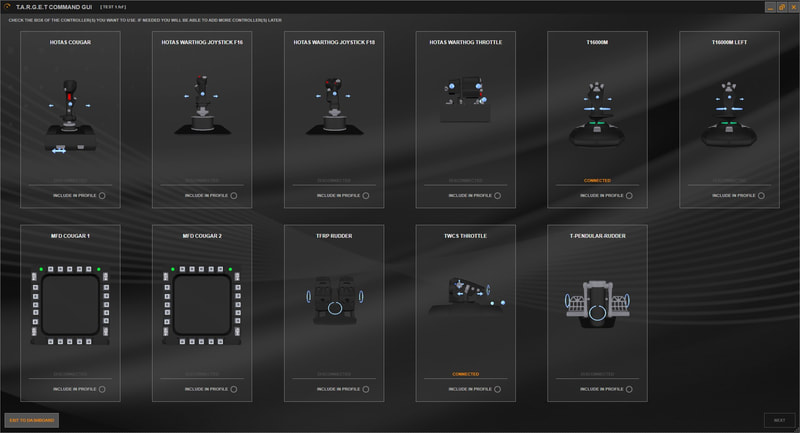April 14th, 2019
Review - Thrustmaster T16000M FCS HOTAS
I have very fond memories of purchasing my very first Thrustmaster HOTAS in the 90s. It was the F-16 FLCS stick, F-16 TQS Throttle Quadrant and RCS Rudder pedals. I want to say that entire kit cost me close to $400 out the door. That gear was purchased to play US Navy Fighters, Mechwarrior 2 and any other flight simulation I could get my hands on! CompUSA was as I recall at least a 30 minute drive each way, but I was like a kid in a candy store when I got home and set it all up.
Today we don't have to leave the house to get our hands on much of anything. I snagged the T16000M FCS HOTAS package off Amazon about 3 months ago now, because my aging Saitek X-52 Pro HOTAS has seen better days. At $129 off Amazon, that's the cheapest I recall seeing a separate stick and throttle HOTAS for, and I've reviewed damn near two decades worth (minus some of the stuff released in the past 8 years).
I'm also aware of the T.Flight series from Thrustmaster. I own one of those as well, which does cost less, but it's technically not a full blown separate stick and throttle. I'll dive more into that in a future article.
Right out of the box you get a T16000 joystick and the TCWS throttle, both of which are their own USB devices, so you'll need two free USB ports to plug them into. You can also purchase these two devices separately outside of this kit, and they come in a larger kit that includes rudder pedals as well. So there's a few different ways to get your hands on them.
Joystick tech has come a long way. The stick uses what they call in their own words... “Exclusive precision: H.E.A.R.T* HallEffect AccuRate Technology™! 3D (Hall Effect) magnetic sensors located on the stick”. On the stick you have...16 action buttons with “braille”-style physical button identification!
Which breaks down to 12 on the base and 4 on the stick + one 8-way Point of View hat switch. The stick itself has parts to break it down and tune it for both right and left-handed use. It's a 4 axes stick, with twist-action yaw/rudder support. Other features include a Helical spring, wide hand rest and a weighted base.
In use all of those features break down too it being a really precise stick, with a really good tension. It's a stick that doesn't feel like it's going to move all over the place when you get into the thick of things. That weighted base is nice, the tension feels “just right” to me, especially coming from a loose-ass X-52 Pro that has seen better days. My all time favorite HOTAS was the HOTAS Cougar, which broke about a decade ago on me, may it rest in peace. So this isn't as “strong” as the Cougar was, but it definitely has some resistance, which I think its spot on.
The buttons feel great too. They aren't mushy, or overly clicky. I'd have to say they're “just right” as well. The twist-action re-centers nicely, and all of the axes work and feel good overall. I haven't used the slider on the base much, but it moves smooth and precise as well. With having the TWCS Throttle I've had little to no use for it.
Moving on to the TWCS Throttle quadrant. From the Thrustmaster webpage...”the TWCS throttle includes 14 buttons and one 8-way-PoV hat switch that are added to those of the joystick. In total, this provides gamers with 9 axes, 30 buttons and two 8-way PoVs – plus 3 extra axes via the optional TFRP rudder*. The TWCS throttle features 5 axes and a rear RJ12 connector offering 3 additional axes via the external optional TFRP rudder* from Thrustmaster’s flight product ecosystem.” The rudder pedals are sold separately, or come with the larger kit that I didn't purchase. They're also talking about the kit, not the throttle alone when they say 9 axes and 30-buttons.
On it there's three hat-switches essentially where your thumb wrests, along with a single orange button to press. Where your remaining fingers slope over the front of the throttle you'll find a rudder control flipper for better lack of a term to describe it, which can be pressed left or right for rudder control, two more orange buttons nearest the pinky, a two-position switch/button with up/down motion that re-centers itself, a mini-stick that can be pressed in as a button as well nearest the index finger, and all the way on the end nearest the pinky is a rotary dial. I don't find myself using the rudder flipper much, I tend to like the twist on the stick better. Others mileage may vary, it's not bad in any way, I've just grown accustomed to the right-handed twist more than using my left-hand for yaw control.
In their own words..."S.M.A.R.T™ (Sliding Motion Advanced Rail Tracks) technology
A unique system of slide rails for perfectly smooth throttle sliding motion – precise and comfortable, with 3.2 inch/80 mm range of travel for precise maneuvers. The tightening screw allows users to adjust the throttle’s friction level to suit their own personal taste.”
The throttle does slide forward and back, and in comparison the CH Throttle and CH Pro Throttle come to mind as the closest compatible throttle in terms of movement, it too is just flat, without an arc, and no detent for full military power, before engaging afterburner in modern jet-era simulations. I really miss the arc of my X-52 Pro, and the Cougar arced throttle before it.
Now if I have to be really critical, this is where I have the biggest issue with the throttle. Right out of the box it was nice and smooth. However over time it begins to stick. It's pretty annoying, but I've found that when you wrest your hand on it, that weight from wresting on it seems to make it move a little more freely. If you try to just push it forward with one finger, with no downward pressure on it, the thing just doesn't move, and if it does its a bumpy ride. I've also tried to adjust the tension to make it move more freely. Same result.
This is the biggest gripe that nearly everyone has with the TWCS. It works great, it's not broken per say... but it's an inconvenience. I've seen others talk of different methods to “re-grease” the rails, and a variety of possible fixes exist for it. I just haven't' had the time to dive into it, so I just deal with it, because it does work, and I've just gotten used to it I suppose.
Neither the stick or throttle have an enormous footprint either. For the most part the throttle feels almost as heavy as the stick to me, and in heated battle I've shifted them very little here and there, but no more than I would any HOTAS device that isn't bolted down. Ergonomics-wise the stick feels fantastic in-hand, and the throttle is equally as comfortable and ergonomic as the stick in use.
Speaking of the old-school Thrustmaster gear again for a second...the only downside back then was the software, or lack there of. It was like a DOS language thing using a txt editor to program the gear, and really took some learning to get the syntax right. Thank god we are beyond that.
I remember it was so bad in the 90s that a guy named Ed Bowser created the Calana Commander software just to help make programming Thrustmaster gear tolerable. That guy was a royal dick back then on the alt.flight.sim usenet feed, but he made a really useful product, which was worth every penny.
Skip ahead two decades now, and wow have we come a long way. As long as you have a proper DirectX compliant stick, most sims can be setup and selected from within to assign things to each button, dial and axis. However software is still a thing and the TARGET software from Thrustmaster is super useful.
I'll be honest, I haven't even really needed to use the software much, because in DCS World, Mechwarrior Online, WarThunder, and most any current game or simulation has the means to see these devices separately. In all of those I simply pick the device, assign the axis, button, dial or hat-switch to what I want to use and done.
However there are some older games and simulations that have a hard time seeing, or allowing you to use more than a single USB device to control it. I've been playing Star Wars Galaxies since 2004, and while it ended in 2011... just three years ago an emulator server now offers it for play as SWG Legends. It's one of those older titles that can't see more than a single USB device, which why I stuck with the Saitek X-52 Pro for so long. I've had a deep appreication for flying the star-fighters in SWG forever, and still enjoy it this day. I've however avoided most newer HOTAS systems, because they're all two or more separate USB devices. Of the top of my head the X-52 Pro and HOTAS Cougar are the last two I remember that required as single USB connection.
Using the TARGET software you can select various Thrustmaster-only devices, assign the axes as y, x, z, etc, and it will combine the devices together into a single USB device that Windows sees, instead of as a separate USB stick, throttle, rudders, etc. Granted it takes some trial and error, because it's not super clear on what is what at first. But thankfully there are some YouTube videos to help out.
Here's the best part...you can combine say a Thrustmaster HOTAS Warthog stick with the TWCS throttle and the TFRP rudder pedals all together into a single USB device in Windows. Or a WARTHOG Throttle with the T16000M joystick. As long as it's a current USB Thrustmaster device it will work. I even saw that it still supported the HOTAS Cougar stick and throttle, which really made me miss mine.
Today we don't have to leave the house to get our hands on much of anything. I snagged the T16000M FCS HOTAS package off Amazon about 3 months ago now, because my aging Saitek X-52 Pro HOTAS has seen better days. At $129 off Amazon, that's the cheapest I recall seeing a separate stick and throttle HOTAS for, and I've reviewed damn near two decades worth (minus some of the stuff released in the past 8 years).
I'm also aware of the T.Flight series from Thrustmaster. I own one of those as well, which does cost less, but it's technically not a full blown separate stick and throttle. I'll dive more into that in a future article.
Right out of the box you get a T16000 joystick and the TCWS throttle, both of which are their own USB devices, so you'll need two free USB ports to plug them into. You can also purchase these two devices separately outside of this kit, and they come in a larger kit that includes rudder pedals as well. So there's a few different ways to get your hands on them.
Joystick tech has come a long way. The stick uses what they call in their own words... “Exclusive precision: H.E.A.R.T* HallEffect AccuRate Technology™! 3D (Hall Effect) magnetic sensors located on the stick”. On the stick you have...16 action buttons with “braille”-style physical button identification!
Which breaks down to 12 on the base and 4 on the stick + one 8-way Point of View hat switch. The stick itself has parts to break it down and tune it for both right and left-handed use. It's a 4 axes stick, with twist-action yaw/rudder support. Other features include a Helical spring, wide hand rest and a weighted base.
In use all of those features break down too it being a really precise stick, with a really good tension. It's a stick that doesn't feel like it's going to move all over the place when you get into the thick of things. That weighted base is nice, the tension feels “just right” to me, especially coming from a loose-ass X-52 Pro that has seen better days. My all time favorite HOTAS was the HOTAS Cougar, which broke about a decade ago on me, may it rest in peace. So this isn't as “strong” as the Cougar was, but it definitely has some resistance, which I think its spot on.
The buttons feel great too. They aren't mushy, or overly clicky. I'd have to say they're “just right” as well. The twist-action re-centers nicely, and all of the axes work and feel good overall. I haven't used the slider on the base much, but it moves smooth and precise as well. With having the TWCS Throttle I've had little to no use for it.
Moving on to the TWCS Throttle quadrant. From the Thrustmaster webpage...”the TWCS throttle includes 14 buttons and one 8-way-PoV hat switch that are added to those of the joystick. In total, this provides gamers with 9 axes, 30 buttons and two 8-way PoVs – plus 3 extra axes via the optional TFRP rudder*. The TWCS throttle features 5 axes and a rear RJ12 connector offering 3 additional axes via the external optional TFRP rudder* from Thrustmaster’s flight product ecosystem.” The rudder pedals are sold separately, or come with the larger kit that I didn't purchase. They're also talking about the kit, not the throttle alone when they say 9 axes and 30-buttons.
On it there's three hat-switches essentially where your thumb wrests, along with a single orange button to press. Where your remaining fingers slope over the front of the throttle you'll find a rudder control flipper for better lack of a term to describe it, which can be pressed left or right for rudder control, two more orange buttons nearest the pinky, a two-position switch/button with up/down motion that re-centers itself, a mini-stick that can be pressed in as a button as well nearest the index finger, and all the way on the end nearest the pinky is a rotary dial. I don't find myself using the rudder flipper much, I tend to like the twist on the stick better. Others mileage may vary, it's not bad in any way, I've just grown accustomed to the right-handed twist more than using my left-hand for yaw control.
In their own words..."S.M.A.R.T™ (Sliding Motion Advanced Rail Tracks) technology
A unique system of slide rails for perfectly smooth throttle sliding motion – precise and comfortable, with 3.2 inch/80 mm range of travel for precise maneuvers. The tightening screw allows users to adjust the throttle’s friction level to suit their own personal taste.”
The throttle does slide forward and back, and in comparison the CH Throttle and CH Pro Throttle come to mind as the closest compatible throttle in terms of movement, it too is just flat, without an arc, and no detent for full military power, before engaging afterburner in modern jet-era simulations. I really miss the arc of my X-52 Pro, and the Cougar arced throttle before it.
Now if I have to be really critical, this is where I have the biggest issue with the throttle. Right out of the box it was nice and smooth. However over time it begins to stick. It's pretty annoying, but I've found that when you wrest your hand on it, that weight from wresting on it seems to make it move a little more freely. If you try to just push it forward with one finger, with no downward pressure on it, the thing just doesn't move, and if it does its a bumpy ride. I've also tried to adjust the tension to make it move more freely. Same result.
This is the biggest gripe that nearly everyone has with the TWCS. It works great, it's not broken per say... but it's an inconvenience. I've seen others talk of different methods to “re-grease” the rails, and a variety of possible fixes exist for it. I just haven't' had the time to dive into it, so I just deal with it, because it does work, and I've just gotten used to it I suppose.
Neither the stick or throttle have an enormous footprint either. For the most part the throttle feels almost as heavy as the stick to me, and in heated battle I've shifted them very little here and there, but no more than I would any HOTAS device that isn't bolted down. Ergonomics-wise the stick feels fantastic in-hand, and the throttle is equally as comfortable and ergonomic as the stick in use.
Speaking of the old-school Thrustmaster gear again for a second...the only downside back then was the software, or lack there of. It was like a DOS language thing using a txt editor to program the gear, and really took some learning to get the syntax right. Thank god we are beyond that.
I remember it was so bad in the 90s that a guy named Ed Bowser created the Calana Commander software just to help make programming Thrustmaster gear tolerable. That guy was a royal dick back then on the alt.flight.sim usenet feed, but he made a really useful product, which was worth every penny.
Skip ahead two decades now, and wow have we come a long way. As long as you have a proper DirectX compliant stick, most sims can be setup and selected from within to assign things to each button, dial and axis. However software is still a thing and the TARGET software from Thrustmaster is super useful.
I'll be honest, I haven't even really needed to use the software much, because in DCS World, Mechwarrior Online, WarThunder, and most any current game or simulation has the means to see these devices separately. In all of those I simply pick the device, assign the axis, button, dial or hat-switch to what I want to use and done.
However there are some older games and simulations that have a hard time seeing, or allowing you to use more than a single USB device to control it. I've been playing Star Wars Galaxies since 2004, and while it ended in 2011... just three years ago an emulator server now offers it for play as SWG Legends. It's one of those older titles that can't see more than a single USB device, which why I stuck with the Saitek X-52 Pro for so long. I've had a deep appreication for flying the star-fighters in SWG forever, and still enjoy it this day. I've however avoided most newer HOTAS systems, because they're all two or more separate USB devices. Of the top of my head the X-52 Pro and HOTAS Cougar are the last two I remember that required as single USB connection.
Using the TARGET software you can select various Thrustmaster-only devices, assign the axes as y, x, z, etc, and it will combine the devices together into a single USB device that Windows sees, instead of as a separate USB stick, throttle, rudders, etc. Granted it takes some trial and error, because it's not super clear on what is what at first. But thankfully there are some YouTube videos to help out.
Here's the best part...you can combine say a Thrustmaster HOTAS Warthog stick with the TWCS throttle and the TFRP rudder pedals all together into a single USB device in Windows. Or a WARTHOG Throttle with the T16000M joystick. As long as it's a current USB Thrustmaster device it will work. I even saw that it still supported the HOTAS Cougar stick and throttle, which really made me miss mine.
Conclusion
I've really enjoyed my time with my new HOTAS gear. The stick really feels “just-right” to me. It's comfortable, smooth, precise, and if I had to complain about anything it's just the lack of a pinky button, and maybe even a button my index finger could reach around and push on the right top side of the stick head. Most other HOTAS sticks have at least a pinky button. I really miss that on this stick.
Visually the kit looks more sci-fi than something ripped out of an F-15 or F-16 cockpit, so it doesn't resemble the legacy Thrustmaster gear much. The black and orange isn't my first choice either, and I'll admit the orange buttons are just a little on the ugly side, but for what it costs I can overlook those things.
The throttle is comfortable, but god damn it can be annoying at times. I've gotten so used to just applying the right pressure and dealing with it, so much that I really don't notice the movement issue as much as I did at first. I think at the price-point it sells for, it's something most will just deal with as I did.
I mean you're talking $120-$150 for a CH Pro Throttle USB, and personally I like the features this one has more. The buttons and layout are 100 times better. The TWCS Throttle separately is just $80, which makes it the best value for a stand-alone throttle ever. The stick alone I've seen as low as $50 on sale on Amazon too. If you want just a stick, it's hard to find a single solution with stick, throttle and rudder control all on it that's nicer at that price point too.
The TARGET software is really super useful if you want to do some crazy custom stuff, and it's a godsend to play older legacy games and simulations that just can't see more than a single USB game controller in Windows.
As it stands I'm very pleased overall with the Thrusmtaster T16000M FCS HOTAS kit, and it's one of the the best values going for a HOTAS kit at present.
Editor's Note...
05-09-2019
The only thing I need to mention is that now I've had even more time with the stick... I find that the 12 base buttons (six on each side of the stick), are pretty useless to me. The idea is Hands On the Throttle And Stick. So to utilize or reach the base buttons I let go of the stick, or I reach over with my left-hand, removing it from the throttle to engage a joystick base button. Most players may not find this to be an issue, because many will never need those buttons to be honest, Its when you jump up to the high fidelity modules in say DCS World, you'll instantly realize how many more controls you can really make use of at your finger-tips. I think the more causal players wouldn't never see this as an issue, but a more serious enthusiast who needs more than a trigger, 3 buttons and a hat switch may.
I've really enjoyed my time with my new HOTAS gear. The stick really feels “just-right” to me. It's comfortable, smooth, precise, and if I had to complain about anything it's just the lack of a pinky button, and maybe even a button my index finger could reach around and push on the right top side of the stick head. Most other HOTAS sticks have at least a pinky button. I really miss that on this stick.
Visually the kit looks more sci-fi than something ripped out of an F-15 or F-16 cockpit, so it doesn't resemble the legacy Thrustmaster gear much. The black and orange isn't my first choice either, and I'll admit the orange buttons are just a little on the ugly side, but for what it costs I can overlook those things.
The throttle is comfortable, but god damn it can be annoying at times. I've gotten so used to just applying the right pressure and dealing with it, so much that I really don't notice the movement issue as much as I did at first. I think at the price-point it sells for, it's something most will just deal with as I did.
I mean you're talking $120-$150 for a CH Pro Throttle USB, and personally I like the features this one has more. The buttons and layout are 100 times better. The TWCS Throttle separately is just $80, which makes it the best value for a stand-alone throttle ever. The stick alone I've seen as low as $50 on sale on Amazon too. If you want just a stick, it's hard to find a single solution with stick, throttle and rudder control all on it that's nicer at that price point too.
The TARGET software is really super useful if you want to do some crazy custom stuff, and it's a godsend to play older legacy games and simulations that just can't see more than a single USB game controller in Windows.
As it stands I'm very pleased overall with the Thrusmtaster T16000M FCS HOTAS kit, and it's one of the the best values going for a HOTAS kit at present.
Editor's Note...
05-09-2019
The only thing I need to mention is that now I've had even more time with the stick... I find that the 12 base buttons (six on each side of the stick), are pretty useless to me. The idea is Hands On the Throttle And Stick. So to utilize or reach the base buttons I let go of the stick, or I reach over with my left-hand, removing it from the throttle to engage a joystick base button. Most players may not find this to be an issue, because many will never need those buttons to be honest, Its when you jump up to the high fidelity modules in say DCS World, you'll instantly realize how many more controls you can really make use of at your finger-tips. I think the more causal players wouldn't never see this as an issue, but a more serious enthusiast who needs more than a trigger, 3 buttons and a hat switch may.