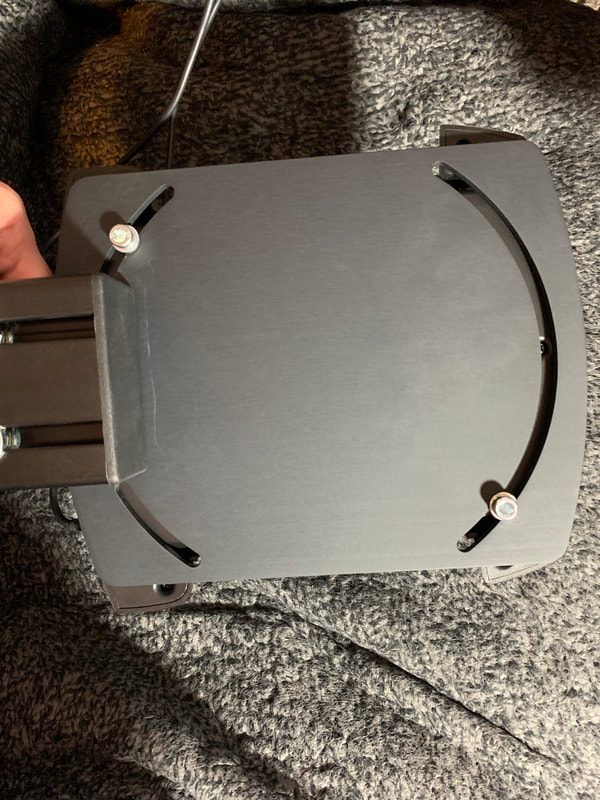September 29th, 2019
Review - MonsterTech HOTAS Table Mounts
Years ago I had these side consoles for your HOTAS from a company called ThunderSeat. They made a seat that was a reclined black plastic seat, which had a wooden base that housed a 10-inch sub-woofer firing up into the hollow seat molding. It also came with a small amp, which plugged into your sound-card. When you took hits, when things exploded, or just pulling the trigger you really felt it. They were really the first company who tried adding “feel” to simulations on the PC.
It was a niche thing, but it was cool at the time, and it was rather expensive. I want to say it was something like $800, which in 1995 that was a pretty good chunk of change. They had sent me it for review, and with it they had these consoles to set your stick and throttle on. They were made of wood, with black plastic coating, and looked sharp. They held your joystick and throttle at the right height to fly side-stick with the ThunderSeat.
I used those things for years after I was done with the ThunderSeat, because it beat having my cool HOTAS gear sliding all over my desktop, and most importantly it kept my gear from cluttering up my desktop. They were pretty much the first company to come up with a way to get your stick and throttle off your desk, and mounted somewhere else. I'm still bummed that they got lost in a move. They accommodated all kinds of gear that I had for almost 15 years.
So lets talk about MonsterTech. These guys have the same idea... getting your HOTAS gear off your primary desk-top area, by mounting your HOTAS to your desk/table, or even to your gaming chair. These guys really have their own Eco-system of mounting stuff. If you wanted to create your own framework to create a sim-pit, their MTX line looks the part. They more recently game out with chair mounts as well for many of the popular branded gaming chairs.
I reached out to MonsterTech because I wanted to take a look at their table mounting system. I miss having my stick and throttle where they need to be for optimal flight. The base on the Warthog joystick is so massive, that the corner of it hung off my desk before these mounts.
I also have a unique desk, it's curved. My desk is one of the better made corner desks, and I purchased it probably 20 years ago now at a higher-end furnature store at the time. I think gravity is all that's left holding it together these days, and I had to remove the side shelf units and the top shelf to accommodate my monster 49-inch Asus Super Ultra Wide monitor, but the curve in the front can still pose some challenges as times too. I just needed some desk-top space back.
It was a niche thing, but it was cool at the time, and it was rather expensive. I want to say it was something like $800, which in 1995 that was a pretty good chunk of change. They had sent me it for review, and with it they had these consoles to set your stick and throttle on. They were made of wood, with black plastic coating, and looked sharp. They held your joystick and throttle at the right height to fly side-stick with the ThunderSeat.
I used those things for years after I was done with the ThunderSeat, because it beat having my cool HOTAS gear sliding all over my desktop, and most importantly it kept my gear from cluttering up my desktop. They were pretty much the first company to come up with a way to get your stick and throttle off your desk, and mounted somewhere else. I'm still bummed that they got lost in a move. They accommodated all kinds of gear that I had for almost 15 years.
So lets talk about MonsterTech. These guys have the same idea... getting your HOTAS gear off your primary desk-top area, by mounting your HOTAS to your desk/table, or even to your gaming chair. These guys really have their own Eco-system of mounting stuff. If you wanted to create your own framework to create a sim-pit, their MTX line looks the part. They more recently game out with chair mounts as well for many of the popular branded gaming chairs.
I reached out to MonsterTech because I wanted to take a look at their table mounting system. I miss having my stick and throttle where they need to be for optimal flight. The base on the Warthog joystick is so massive, that the corner of it hung off my desk before these mounts.
I also have a unique desk, it's curved. My desk is one of the better made corner desks, and I purchased it probably 20 years ago now at a higher-end furnature store at the time. I think gravity is all that's left holding it together these days, and I had to remove the side shelf units and the top shelf to accommodate my monster 49-inch Asus Super Ultra Wide monitor, but the curve in the front can still pose some challenges as times too. I just needed some desk-top space back.
MonsterTech HOTAS Table Mount for the Thrustmaster HOTAS Warthog Joystick.
These things come in a long box, partially assembled. The clamp is already bolted onto the long primary piece. The remaining assembly took me all of five minutes. It entailed bolting the small black block where the mounting plate bolts on, to the primary long arm piece. The instructions were pretty straight-forward.
They did provide a super nice $25 hex-key set with ball heads on them, but you could use some $5 ones from Home Depot or Lowes just the same I'd imagine. Being long is the key, because you gotta get in there to turn the heads of the hex-bolts to the tightening mechanism on the vertical channels part of the mount, through the round “doo-dads”.
The device itself is roughly 11-inches long. So adjust-ability can be anywhere within that 11-inch range from the top of your desk where it clamps on, down to 11-inches and anywhere in between. To mount the stick you remove the base of the Warthog stick, and they provide 4 hex-head bolts with washers to use the same holes you just removed the TM screws from. Super simple. I was using it literally in a few minutes after unboxing and assembling it.
These things come in a long box, partially assembled. The clamp is already bolted onto the long primary piece. The remaining assembly took me all of five minutes. It entailed bolting the small black block where the mounting plate bolts on, to the primary long arm piece. The instructions were pretty straight-forward.
They did provide a super nice $25 hex-key set with ball heads on them, but you could use some $5 ones from Home Depot or Lowes just the same I'd imagine. Being long is the key, because you gotta get in there to turn the heads of the hex-bolts to the tightening mechanism on the vertical channels part of the mount, through the round “doo-dads”.
The device itself is roughly 11-inches long. So adjust-ability can be anywhere within that 11-inch range from the top of your desk where it clamps on, down to 11-inches and anywhere in between. To mount the stick you remove the base of the Warthog stick, and they provide 4 hex-head bolts with washers to use the same holes you just removed the TM screws from. Super simple. I was using it literally in a few minutes after unboxing and assembling it.
MonsterTech HOTAS Table Mount for the Thrustmaster TWCS Throttle
My setup is unique. I use a Thrustmaster TWCS Throttle with my Warthog stick. They did sent along the Warthog mounting plate at first, which is longer and thinner in width than the TWCS mounting plate. So I'll definitely have to move up to a Warthog before long now.
Anyway the throttle plate for the TWCS comes with two hex-head screws with washers made to fit the two threaded holes found on the bottom of the TWCS throttle unit. Like the joystick mount... assembly took maybe four minutes now, because I had already setup the joystick mount before it. Basically the mounts are the same, the only thing changes are the mounting plates you bolt down, based on what devices you are mounting.
The clamp mechanism, the arm and the little block that the mounting plate bolts onto are all the same. The clamp is also super strong, and very adjustable. By looking at it, and how much range there is available to adjust...I doubt there's a desk out there too thick or too thin to clamp these down onto. Once planted down they aren't going anywhere either.
As an added bonus, the issue the TWCS throttle has notoriously with sticking, is now almost a thing of the past. See having the throttle bolted down and stuck solid in one place almost guarantees it won't slip around like it did before. So even if the throttle gets a little sticky at times, it now still moves because there's solid resistance, versus being on the foot pads on a desktop surface where it can slip and slide around when it gets a wee bit sticky.
After three weeks with the MonsterTech HOTAS Table mounts...
I'm so much better at flying by simply moving to a center-stick scenario with these mounts. I'm able to mount my gear lower, allowing me to sit back into my seat, instead of up at attention. Overall I'm more comfortable when flying now as well with these mounts. I'm also big strong guy at 6ft 240lbs and built like a pro wrestler or NFL player more than anything, and I had no issues getting wild with the stick and throttle in some IL2, WarThunder and DCS World.
I did find that during the first week of use, I needed to tweak the tension on the bolts that held the mounting plates to the apparatus. After that small adjustment they haven't moved at all since. They however never once came loose from the desk itself, because the clamp is a real beast!
Even as well as it holds the mounts to the desk, the clamp mechanism is still super easy to clam and un-clamp, so much so that I can do it one-handed. The means to move these around so easily is a major plus, and should be a major selling point. They also make wall-mounts to set them up and out of the way off your desk completely when not in use. They really have figured out every way to maximize convenience with this system.
Now I can actually game comfortably and play Battlefront II, DOOM, and most any other game on the PC that requires my keyboard and mouse, without having those monstrosities on my desk in the way. I just move them to the edges of my desk-space out of the way when not needed now.
My desk is unique, it has a curve to it in the front. They make these angle mounting brackets, which will allow me to mount my gear at a slight angle as well. I haven't done it yet, but I plan to soon. They also sent along the mounting bracket to add a small mouse-pad to one of the brackets letting me mount my mouse to the right of my stick, or the left of my throttle. I'm a lefty, so I'll be using it on my throttle mount very soon. The only reason I didn't use it yet is... I have I move my entire desk around a little to make room, this way I don't slam into my glass display that's positioned close by.
Now that I've jumped into VR gaming and simulations with the addition of an Oculus Rift S... that mounting plate for the mouse will be super useful, and having my stick and throttle mounted like they are make for a far more immersive environment overall. It really feels more like a cockpit now than just a desk.
They were also kind enough to send over a Warthog joystick dust shield. The dust shield is a small black plastic ring that slides over the bottom where the stick screws onto the base to keep dust out. I wouldn't have thought of that being a thing, but I'm super glad I have one now. Preventative maintenance can go a long way, and these toys aren't cheap. However the dust-shield only costs $5!
In addition to the parts I've seen first-hand, they even make a keyboard mount, cup holders, a cable management set, and so much more. They even have a complete line of racing simulation enthusiast gear as well. Go check their website out, there's so many ways to mount your gear. There's also longer arms to allow for accommodating joystick extensions, and MFD brackets to mount your TM MFDs if needed!
My setup is unique. I use a Thrustmaster TWCS Throttle with my Warthog stick. They did sent along the Warthog mounting plate at first, which is longer and thinner in width than the TWCS mounting plate. So I'll definitely have to move up to a Warthog before long now.
Anyway the throttle plate for the TWCS comes with two hex-head screws with washers made to fit the two threaded holes found on the bottom of the TWCS throttle unit. Like the joystick mount... assembly took maybe four minutes now, because I had already setup the joystick mount before it. Basically the mounts are the same, the only thing changes are the mounting plates you bolt down, based on what devices you are mounting.
The clamp mechanism, the arm and the little block that the mounting plate bolts onto are all the same. The clamp is also super strong, and very adjustable. By looking at it, and how much range there is available to adjust...I doubt there's a desk out there too thick or too thin to clamp these down onto. Once planted down they aren't going anywhere either.
As an added bonus, the issue the TWCS throttle has notoriously with sticking, is now almost a thing of the past. See having the throttle bolted down and stuck solid in one place almost guarantees it won't slip around like it did before. So even if the throttle gets a little sticky at times, it now still moves because there's solid resistance, versus being on the foot pads on a desktop surface where it can slip and slide around when it gets a wee bit sticky.
After three weeks with the MonsterTech HOTAS Table mounts...
I'm so much better at flying by simply moving to a center-stick scenario with these mounts. I'm able to mount my gear lower, allowing me to sit back into my seat, instead of up at attention. Overall I'm more comfortable when flying now as well with these mounts. I'm also big strong guy at 6ft 240lbs and built like a pro wrestler or NFL player more than anything, and I had no issues getting wild with the stick and throttle in some IL2, WarThunder and DCS World.
I did find that during the first week of use, I needed to tweak the tension on the bolts that held the mounting plates to the apparatus. After that small adjustment they haven't moved at all since. They however never once came loose from the desk itself, because the clamp is a real beast!
Even as well as it holds the mounts to the desk, the clamp mechanism is still super easy to clam and un-clamp, so much so that I can do it one-handed. The means to move these around so easily is a major plus, and should be a major selling point. They also make wall-mounts to set them up and out of the way off your desk completely when not in use. They really have figured out every way to maximize convenience with this system.
Now I can actually game comfortably and play Battlefront II, DOOM, and most any other game on the PC that requires my keyboard and mouse, without having those monstrosities on my desk in the way. I just move them to the edges of my desk-space out of the way when not needed now.
My desk is unique, it has a curve to it in the front. They make these angle mounting brackets, which will allow me to mount my gear at a slight angle as well. I haven't done it yet, but I plan to soon. They also sent along the mounting bracket to add a small mouse-pad to one of the brackets letting me mount my mouse to the right of my stick, or the left of my throttle. I'm a lefty, so I'll be using it on my throttle mount very soon. The only reason I didn't use it yet is... I have I move my entire desk around a little to make room, this way I don't slam into my glass display that's positioned close by.
Now that I've jumped into VR gaming and simulations with the addition of an Oculus Rift S... that mounting plate for the mouse will be super useful, and having my stick and throttle mounted like they are make for a far more immersive environment overall. It really feels more like a cockpit now than just a desk.
They were also kind enough to send over a Warthog joystick dust shield. The dust shield is a small black plastic ring that slides over the bottom where the stick screws onto the base to keep dust out. I wouldn't have thought of that being a thing, but I'm super glad I have one now. Preventative maintenance can go a long way, and these toys aren't cheap. However the dust-shield only costs $5!
In addition to the parts I've seen first-hand, they even make a keyboard mount, cup holders, a cable management set, and so much more. They even have a complete line of racing simulation enthusiast gear as well. Go check their website out, there's so many ways to mount your gear. There's also longer arms to allow for accommodating joystick extensions, and MFD brackets to mount your TM MFDs if needed!
Conclusion
Lets be realistic now. I've seen many people say online, that they can build a similar product for less, and I'm sure there are some people out there with the skills to do just that. I've seen some of these enthusiast solutions, and truth be told...they were able to make a similar product for maybe $60-$70 each in materials.
Aluminum isn't cheap, especially the good stuff like these are made from. The part most people don't take into account, is the hundreds of dollars you'd need in proper power tools to cut the brackets just right, to drill out the aluminum for the hardware to fit, even a vise to hold the pieces to be drilled out, etc. In reality there's only a very small percentage of guys (or gals) out there who have everything needed to tool their own mounts, and end up with an end product even close to the quality of the MonsterTech mounting solution.
For those of us who would rather let someone like MonsterTech do all the work, you're looking at a starting price of $99 per table mount for a stick, and another $99 for a throttle mount. So $200 to get you in the door with silver mounts. The black ones like I reviewed cost $25 more per mount, at $124 each. I'm not so sure it's worth an extra $25 for black over silver either, but it definitely looks nicer and blends in more with most desks, not to mention most HOTAS gear is usually black.
It's definitely not going to be for everyone, because $200-$250 to mount just a stick and throttle on your desk to some seems like a lot. There is one thing I've learned over the years, and that's don't underestimate what a flight simulation enthusiast is willing to spend to make their simulation time more fun and immersive. Going as far back as the ThunderSeat...simulation enthusiasts will buy what ever they feel makes the simulation better for them, and price isn't usually an issue.
Thrustmaster just came out with a $230 F/A-18 Hornet handle. It's not even a functioning stick alone, it's just a handle to use on a Cougar or Warthog stick base. I think that's idiotic, but it sold out damn near everywhere when it launched a few months ago, and it's still selling very well.
So what you think, or what I think matters little in the overall scheme of things in terms of what things cost, and what people will really be willing to spend. I think the keyboard mount at $99 is too much. I also think at $76 the mouse pad extension piece they sent is a bit much too, and I'd never had paid that. I do however think $200-$250 for the mounts for the stick and throttle is very reasonable, but still may be out of reach for some.
In comparison there are cheaper table-mounting alternatives from J-Pien on Amazon at $80 per mount, but the metal is much thinner and that product really looks flimsy overall. I read some reviews on them, because I almost purchased these myself a while ago, and I'm glad I didn't based on what I read.
The only other competitor that I'm aware of in the way of table/desk mounting HOTAS solutions is FOXX Mount, and they sell a very similar looking product for $175 for a pair, or $87.50 each. While they're a little bit cheaper...it doesn't look like they have nearly as big of an operation as MonsterTech, because the site even states that there's a 5-6 week lead time on orders for FOXX products. The stuff from MonsterTech came all the way from Germany, and it was literally here in my hands in a matter of just days.
I'm loving the MonsterTech mounts because they allow me to utilize my HOTAS gear more effectively. The ease of removal, and the means of moving my HOTAS gear around quickly is awesome. I'm now able to game when I want to game, and sim when I want to sim, without the need of cluttering up what little space I have on my desktop. I also feel I'm a slightly better pilot now too.
Lets be realistic now. I've seen many people say online, that they can build a similar product for less, and I'm sure there are some people out there with the skills to do just that. I've seen some of these enthusiast solutions, and truth be told...they were able to make a similar product for maybe $60-$70 each in materials.
Aluminum isn't cheap, especially the good stuff like these are made from. The part most people don't take into account, is the hundreds of dollars you'd need in proper power tools to cut the brackets just right, to drill out the aluminum for the hardware to fit, even a vise to hold the pieces to be drilled out, etc. In reality there's only a very small percentage of guys (or gals) out there who have everything needed to tool their own mounts, and end up with an end product even close to the quality of the MonsterTech mounting solution.
For those of us who would rather let someone like MonsterTech do all the work, you're looking at a starting price of $99 per table mount for a stick, and another $99 for a throttle mount. So $200 to get you in the door with silver mounts. The black ones like I reviewed cost $25 more per mount, at $124 each. I'm not so sure it's worth an extra $25 for black over silver either, but it definitely looks nicer and blends in more with most desks, not to mention most HOTAS gear is usually black.
It's definitely not going to be for everyone, because $200-$250 to mount just a stick and throttle on your desk to some seems like a lot. There is one thing I've learned over the years, and that's don't underestimate what a flight simulation enthusiast is willing to spend to make their simulation time more fun and immersive. Going as far back as the ThunderSeat...simulation enthusiasts will buy what ever they feel makes the simulation better for them, and price isn't usually an issue.
Thrustmaster just came out with a $230 F/A-18 Hornet handle. It's not even a functioning stick alone, it's just a handle to use on a Cougar or Warthog stick base. I think that's idiotic, but it sold out damn near everywhere when it launched a few months ago, and it's still selling very well.
So what you think, or what I think matters little in the overall scheme of things in terms of what things cost, and what people will really be willing to spend. I think the keyboard mount at $99 is too much. I also think at $76 the mouse pad extension piece they sent is a bit much too, and I'd never had paid that. I do however think $200-$250 for the mounts for the stick and throttle is very reasonable, but still may be out of reach for some.
In comparison there are cheaper table-mounting alternatives from J-Pien on Amazon at $80 per mount, but the metal is much thinner and that product really looks flimsy overall. I read some reviews on them, because I almost purchased these myself a while ago, and I'm glad I didn't based on what I read.
The only other competitor that I'm aware of in the way of table/desk mounting HOTAS solutions is FOXX Mount, and they sell a very similar looking product for $175 for a pair, or $87.50 each. While they're a little bit cheaper...it doesn't look like they have nearly as big of an operation as MonsterTech, because the site even states that there's a 5-6 week lead time on orders for FOXX products. The stuff from MonsterTech came all the way from Germany, and it was literally here in my hands in a matter of just days.
I'm loving the MonsterTech mounts because they allow me to utilize my HOTAS gear more effectively. The ease of removal, and the means of moving my HOTAS gear around quickly is awesome. I'm now able to game when I want to game, and sim when I want to sim, without the need of cluttering up what little space I have on my desktop. I also feel I'm a slightly better pilot now too.
MonsterTech USA
Be sure to check out my YouTube channel as well via any of the videos below... Including a video review of these MonsterTech Table HOTAS Mounts