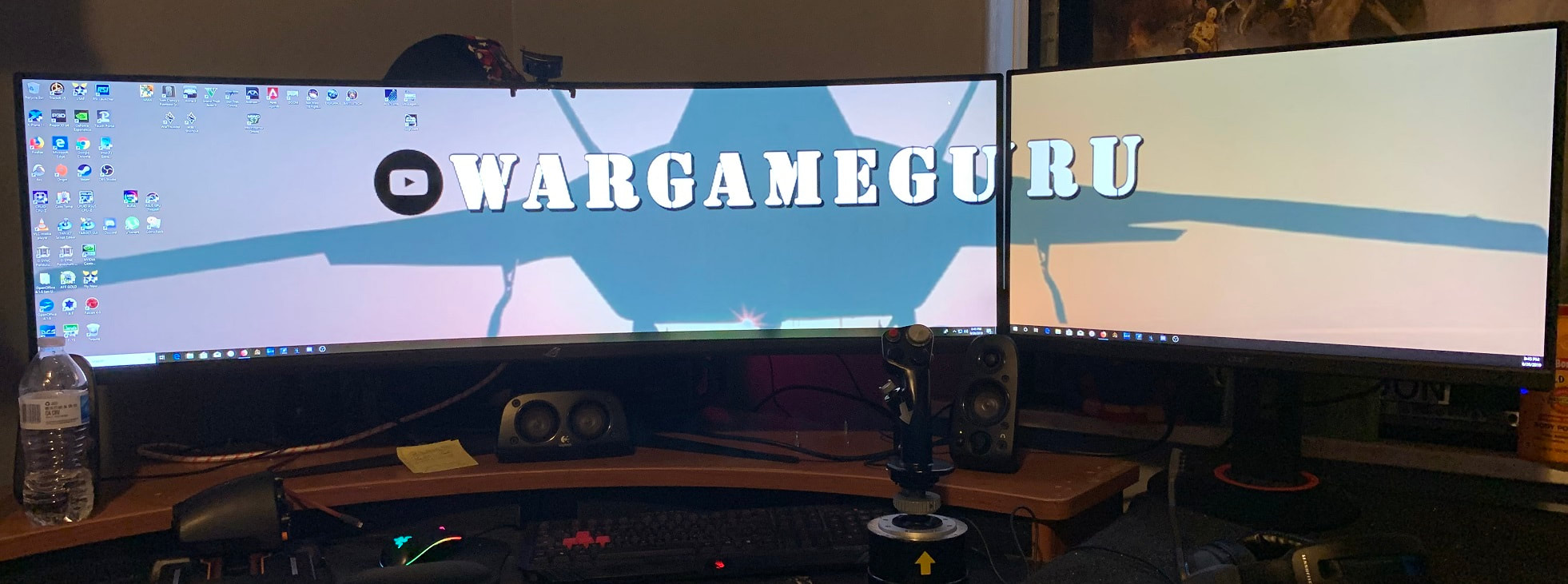July 18th, 2019
Review - Asus VG49VQ 49-inch Super Ultra Wide Monitor
I remember when I got my first really big monitor. It was 1996. I saved up and got my hands on the ViewSonic 19-inch CRT monitor. I also want to say it was somewhere around $1300.00 at the time, which was as much as a PC back then. I dare not tell my wife at the time how much that REALLY cost.
I remember loading up US Navy Fighters, Mechwarrior 2, Heretic, and damn near everything I could get my hands on, and it all looked so amazing, especially over the average 15-inch CTRs that were common back then. If you were a well-off gamer you may have had a 17-inch monitor, which also weren't cheap... as I recall those were like in the $500 range depending the brand and model.
I've never been able to game small. I was one of the first adopters of multiple screens back in the late 1990s with Matrox video cards and ran MS Combat Flight Simulator and MS Flight Simulator on one via 3 monitors. It may have only been 30fps (if that), but damn it looked cool, and it was super immersive.
Skip ahead to 2019, and there's more options and ways to utilize multiple screens than ever before! If you told me in 1999 what I'd be able to do today... I'd tell you that you were insane, and that's crazy talk. Most video cards today have at least 4 output connectors, and some of the new cards coming out soon have as many as 8! Not to mention the cards today can actually handle running them with decent performance. What an amazing time to be a flight simulation enthusiast, or even just a PC gaming enthusiast in general.
I was running games and simulations off my RTX-2060 video card with 3x 27-inch 1080 displays for a few weeks in DCS World, Mechwarrior Online and what ever other games I could get to utilize it. Granted the FPS hit was noticeable, and that's A LOT of real-estate to deal with to support 3-wide like that. But I then saw something else.
I've had my eye on these new 49-inch 3840x1080 144Hz single panel monitors for a while now. They call it DFHD, which stands for Dual Full High Definition. I prefer to call it 49-inch 1080p to keep it more simple, since it still keeps that measurement of 1080. They're essentially two 27-inch 1080p panels built into a single panel only curved. There's no bezel to get in the way at the center. It's a major step above the average curved wide-screen panels that run at 2560x1080 in the 34-35-inch range.
Granted some will say “why didn't you go for a 1440p version”, and the answer is... they still cost too damn much at present. They make a 5120x1440 version that runs at 120Hz, but you're talking about a $1400 monitor. There's also a 3840x1440 144Hz version, but it too runs almost $1400. That's at the moment just too much to shell out for a screen, especially if I want to eat.
Since I play A LOT of DCS World, and how DCS handles spotting targets...1080p is also the sweet spot for spotting, and 1080p is also great visually with the options all turned up. So in the arena of these 1080p super-ultra-wides...there's Samsung, Dell, Asus, Acer, Monoprice, and Viotek making the 1080p 144Hz models of these 49-inch behemoths.
I got super lucky and found a guy who was selling an Open Box ASUS XG49VQ for $700 on eBay. The going price is $899 for the majority of the brands I listed above, with exception to the Viotek one, which is usually $799, and the Monoprice model was selling for as low as $749. About a month or so back when I was looking it was sold out everywhere, even from Monoprice's own website. It was definitely a case of “you snooze, you loose”, and I waited too long to get serious about getting one then.
The Monoprice was definitely on my radar, but secretly I wanted a better name brand like the Samsung, Asus or Acer over all the others, but the price was just too much at retail. Being diligent and watching prices on Amazon, eBay, BestBuy and Newegg eventually paid off. So I got the monitor from eBay as a New Open Box, and to my surprise it was legit. I registered the serial number online, and I now have a full 3-year warranty on it out of the box. It all checked out.
First Impressions
I'm coming from a single Acer 27-inch 1080p 144Hz refurbished monitor that I paid $150 for via Acer's refurbished store on eBay. It still works great, and while it has FreeSync compatibility... I was able to use it successfully via G-Synch compatibility since Nvidia have been adding a ton of FreeSync monitors as compatible via their drivers for months now.
So the first thing I did was set this one up for G-Sync in my Nvidia tab, and I also turned it on via the OSD from the monitor itself. Unfortunately it's not as G-Sync-friendly as my 27-inch 144Hz Acer panel. When activated it's a flickering mess of chaos in games, and even in Windows at times. It was so bad I literally thought something was wrong with the panel at first.
My issues at first were two-fold. Since it was easier to just use the existing Display Port cable that I paid like $12 for on Amazon for existing the Acer 27-inch monitor, and it always worked fine... at first it's the cable I used on this new monitor. Well not all cables are created equal, and not all monitors have the same tolerances for cables I guess. Using that cable my monitor was turning off and on on by itself, and it really freaked me out.
My next step was to reach out to Asus's tech-support online chat, and they were terrible, and little to no help at first. After a few minutes of the painful waiting endlessly for them to type responses, it dawned on me to just try another Display Port cable. As soon as I used the Display Port cable that came with this new Asus monitor, all of my troubles disappeared.
Ironically I'm using that existing old Display Port cable right now STILL on my 27-inch 144Hz Acer monitor without a single issue. It's clear that this new monitor has difference tolerances for what cable it uses. So right off the bat the Display Port cable that it came with was the better option, and don't screw with G-Sync with this monitor is what I learned the hard way. Now once I changed that cable and didn't mess with G-Sync anymore... I haven't had a single issue with the display since.
Features...
I've never been someone to really care much about OSD options, I usually just set the options for what I “feel” is the best visual quality and leave it at that. It does however have a ton of pre-sets like... Scenery, Racing, Cinema, RTS/RPG, FPS, sRGB, MOVA and User Mode presents. There's also a variety of little cross-hair selections you can utilize to put a cross-hair on the screen, timer modes (not sure what that's for), on-screen FPS and Refresh rate counters you can turn on and off, the ability to turn on/off adaptive sync/FreeSync2 HDR, and all of the usual brightness, contrast and typical standard monitor controls.
The screen has two HDMI 2.0 inputs, a single Display Port 1.2 port and with the pre-sets you can separate the screen a few different ways, which I guess could be convenient if you wanted to have a console plugged in, and another PC, or what ever. I just think that's all overkill and unnecessary. I got this thing for gaming, and simulation gaming is all I plan to do with it. It also boasts something about Ultra-Low BlueLight Technology filter settings, I guess to keep you from getting fatigued when playing too long.
Other marketing features include Vesa Certified HDR Display 400, it has an 1800R curvature (I guess that's a measurement for how curved it is), it also has ShadowBoost technology, which I really haven't messed with all that much. There's also a little DisplayWidget you can download that lets you access all of these features from within Windows. Now that I thought was smart and convenient.
This thing is also a USB 3.0 Hub, has two USB 3.0 slot outputs, and has 5watt-RMS speakers built in, with a 3.5mm headphone jack.
I honestly haven't used them much. I have a nice Logitech 5.1 set I've used forever instead. So I can't really comment much on the speakers or headphone jack, but they're there if needed I suppose. I also like the fact that of all the models in this 49—inch range this is one of the few with the flexible adjustments, as it has Swivel, Tilt and Height adjustments all three to be manipulated. Some of the cheaper models are missing those features, or are more limited in this respect.
Oh and did I mention just how damn big it is??? With the stand the dimensions are... (WxHxD): 47 x 20.8 x 13.6 in. That's a lot of monitor to accommodate. I literally took apart my desk side shelving, and rearranged my play area just to fit this and my 27-inch monitor next to each other. It's definitely time to start looking for a new desk. But I don't regret it one bit.
What do I really think about it in Sims and Games?
I play A LOT of DCS World, Mechwarrior Online, some WarThunder from time to time, and more recently I've been getting into some Battletech, Ace Combat 7 and IL2 Sturmovik Battle for Stalingrad. I also played a bunch of DOOM, some Arma 3 and a few other titles, but my primary focus is military aviation combat simulations.
I honestly couldn't be happier for the money spent. Now not every game or simulation is going to support the 3840x1080 resolution. Battletech was one of them. The best I could get Battletech to run at was 2560x1080, which left me large black bars on either side of the screen. Ace Combat 7 sadly didn't support the full 3840x1080 either.
For the most part all of my primary favorites ran fine at 3840x1080, and looked absolutely grand. None of them looked stretched or out of place if that makes any sense. DOOM was particularly spooky and immersive, as was other FPS games I have. Any flight simulation game really sets you right into the cockpit too, giving you the feeling of being in the cockpit far more than any other single monitor can. I don't do racing games much these days, but I can only imagine that they would convey the same sense of immersion and being in the drivers seat too with this massive curved display.
I will however mention that running a monitor like this does have one drawback. It definitely takes a proper GPU with serious horsepower to push this thing properly. I have at present an RTX-2060 6GB (the Non-Super version), which ran my single 27-inch 1080p 144Hz display just fine in most games and sims with damn near all the bells and whistles maxed out, with 70-140fps depending on the title. The rest of my specs are an i5 9600k, 32GB of DDR4 3000, running off a few 1TB SSDs, and a single 3TB standard hard drive for non-gaming files.
This is essentially double the width of a single 1080p monitor, so there's more pixels to be pushed here. It doesn't cut my fps in half by any means, but a FPS loss of 1/3rd to 1/4th is a more realistic number depending on the title. Some titles are more demanding than others. When I jumped up to a used GTX-1080TI for a few days I think that was a good sweet-spot for performance and visuals with this monitor. Sadly that used video card was clearly a beat-to-crap minor card from eBay, and it died in a few short days... so the seller got it back and I got a refund.
I'm now waiting for July23rd, because that's the day the RTX-2080-Super is released, and that's the card I'm aiming for now to drive this display. Again with some details turned down my RTX-2060 does a fine job, and I probably could just live with it at 50-80fps in DCS World, but I've seen more and know what I'm missing so I'm stepping up. I'd go out on a limb and say that I'd recommend an RTX-2070 Super and above for running a monitor like this, but an RTX-2060 should be bare minimum.
The images below are all super-ultra-wide, so click on them to see them in the proper aspect ratio. They are just displayed like that below for real-estate purposes.
Conclusion
Over the years I've always found Asus to be a good option. I've always used their motherboard and video cards when ever given a choice, or when the budget allowed. So I was really excited that I ended up with this 49-inch Super Ultra-Wide monitor from Asus. It really was the one I wanted more than the rest.
I'll also admit that I wasn't at all impressed with their online chat-tech-support at first, it was really canned and a very frustrating experience, but it was no worse than dealing with "Steve" from Comcast tech support who totally sounds like he's from Straight Outta Bangladesh. It was that same awkward and frustrating experience, only slower via online chat.
In Asus defense... getting an RMA setup was pretty easy, by the time I was done with the online chat...Asus was ready to pay to ship the monitor both ways to fix it by the end of the chat. So I feel good about the warranty I have now. Thankfully I was able to fix the issue myself, but they still sent me an email with instructions on how to take it to the next level if I felt I needed too.
I can't see now ever using a single wide-screen monitor ever again after having this thing. It's literally like two nice 27-inch 1080p 144Hz panels side by side with no bezel in the middle. At a glance when I saw pics of it I thought...”damn that looks a little thin top to bottom”, but it's literally the same size as a standard 27-inch panel top to bottom. The curve is also a nice touch. I think it draws you in, and it feels more like you're in the game or sim. It's also not too curved either.
Visually speaking even without using the G-Sync option (it's FreeSync2 HDR compatible and doesn't play nice with G-Sync)... I've not once had any visual tearing or nasty artifacts since I opted not to use G-Sync. Visually I couldn't be happier. The only downside is you need a solid powerful GPU to really drive this display to give you all the visual bells and whistles, and to drive the FPS you may be used to from a single standard monitor like my 27-inch Acer 1080p 144Hz display.
It's a small price to pay, and technically it was expected, because it's essentially two 27-inch panels worth of real-estate, and thankfully it doesn't halve the FPS. It's definitely still very playable and enjoyable with a mid-range GPU like my RTX-2060 6GB.
I really can't see myself flying or gaming any other way now. I'm completely satisfied with my purchase, and I also am still using my existing 27-inch panel off to the right of this beast as a second display to bring up guides, or websites while I game on my 49-inch beast. Since this panel is super adjustable as well, it's pretty easy getting it to line up nicely with the 2nd screen too.
I should also mention that this thing is heavy, and it's made very well. The feet are super heavy-duty, and the monitor itself feels very durable and not cheap. There's no second-rate plastic used here like some cheaper monitors tend to utilize. My only gripe is getting up and behind it once sat down on a desk can be a task. They also include a nice little plastic shield to place over the I/O panel after your connections are made to keep dust out.
With the going rate being $899 for this panel, I would have to say it's well worth the average price of admission even at MSRP. Once you ever game or sim on one, you'll never be able to go back to a single smaller “wide-screen” after having played on a Super Ultra-Wide monitor like this.
Be sure to check out more detailed specs and info at their website for the XG49VQ...
Over the years I've always found Asus to be a good option. I've always used their motherboard and video cards when ever given a choice, or when the budget allowed. So I was really excited that I ended up with this 49-inch Super Ultra-Wide monitor from Asus. It really was the one I wanted more than the rest.
I'll also admit that I wasn't at all impressed with their online chat-tech-support at first, it was really canned and a very frustrating experience, but it was no worse than dealing with "Steve" from Comcast tech support who totally sounds like he's from Straight Outta Bangladesh. It was that same awkward and frustrating experience, only slower via online chat.
In Asus defense... getting an RMA setup was pretty easy, by the time I was done with the online chat...Asus was ready to pay to ship the monitor both ways to fix it by the end of the chat. So I feel good about the warranty I have now. Thankfully I was able to fix the issue myself, but they still sent me an email with instructions on how to take it to the next level if I felt I needed too.
I can't see now ever using a single wide-screen monitor ever again after having this thing. It's literally like two nice 27-inch 1080p 144Hz panels side by side with no bezel in the middle. At a glance when I saw pics of it I thought...”damn that looks a little thin top to bottom”, but it's literally the same size as a standard 27-inch panel top to bottom. The curve is also a nice touch. I think it draws you in, and it feels more like you're in the game or sim. It's also not too curved either.
Visually speaking even without using the G-Sync option (it's FreeSync2 HDR compatible and doesn't play nice with G-Sync)... I've not once had any visual tearing or nasty artifacts since I opted not to use G-Sync. Visually I couldn't be happier. The only downside is you need a solid powerful GPU to really drive this display to give you all the visual bells and whistles, and to drive the FPS you may be used to from a single standard monitor like my 27-inch Acer 1080p 144Hz display.
It's a small price to pay, and technically it was expected, because it's essentially two 27-inch panels worth of real-estate, and thankfully it doesn't halve the FPS. It's definitely still very playable and enjoyable with a mid-range GPU like my RTX-2060 6GB.
I really can't see myself flying or gaming any other way now. I'm completely satisfied with my purchase, and I also am still using my existing 27-inch panel off to the right of this beast as a second display to bring up guides, or websites while I game on my 49-inch beast. Since this panel is super adjustable as well, it's pretty easy getting it to line up nicely with the 2nd screen too.
I should also mention that this thing is heavy, and it's made very well. The feet are super heavy-duty, and the monitor itself feels very durable and not cheap. There's no second-rate plastic used here like some cheaper monitors tend to utilize. My only gripe is getting up and behind it once sat down on a desk can be a task. They also include a nice little plastic shield to place over the I/O panel after your connections are made to keep dust out.
With the going rate being $899 for this panel, I would have to say it's well worth the average price of admission even at MSRP. Once you ever game or sim on one, you'll never be able to go back to a single smaller “wide-screen” after having played on a Super Ultra-Wide monitor like this.
Be sure to check out more detailed specs and info at their website for the XG49VQ...
Be sure to check out my YouTube channel as well via any of the videos below...