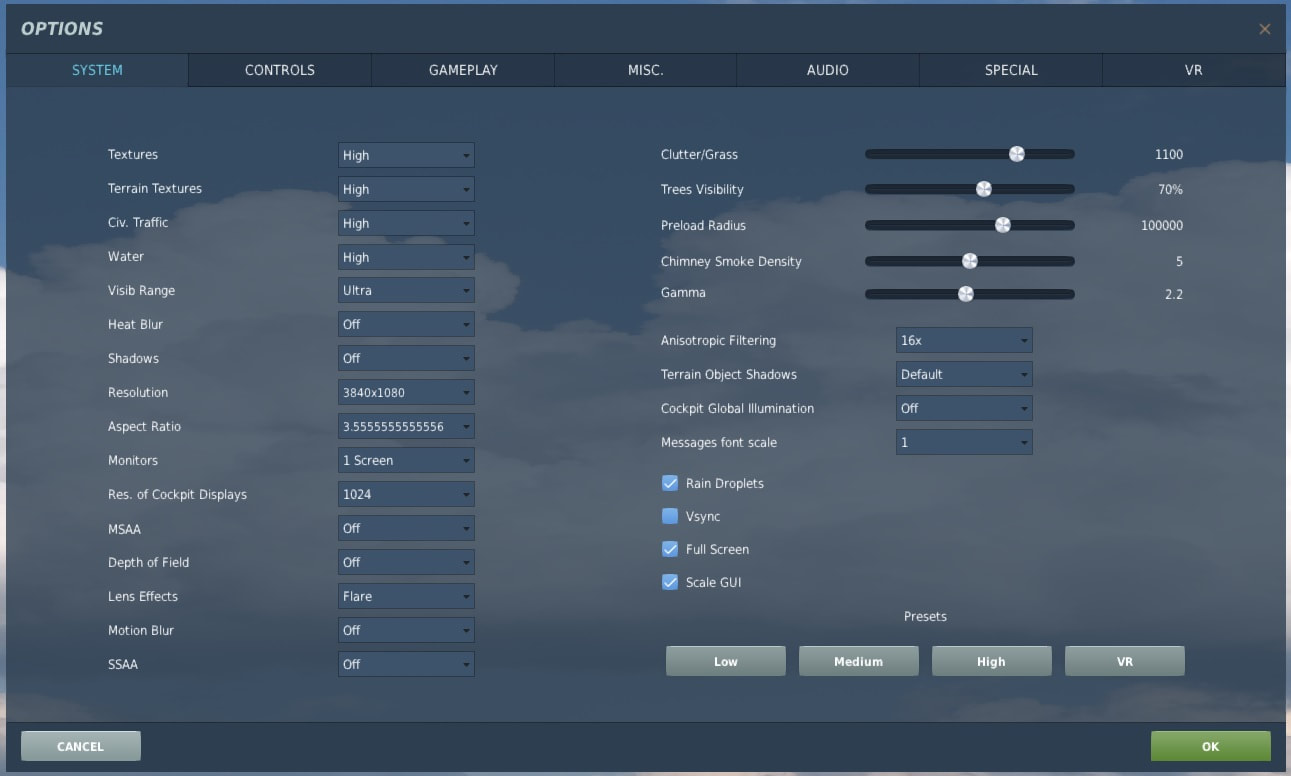July 31st, 2019
Review - EVGA GeForce RTX 2080 SUPER BLACK GAMING, 08G-P4-3081-KR, 8GB GDDR6
Well the GPU wars are upon us. AMD released their Navi-based cards in the way of the 5700 and 5700XT, and Nvidia released refreshes of their existing line of cards re-branded as Super editions.
The 2060 6B was replaced by the now 2060 Super 8GB (essentially a non-Super 2070 chip, with the addition of 2GB more of VRAM). The 2070 8GB was replaced by a new 2070 Super 8GB (utilizing an entirely new chip). Lastly there's the 2080 Super 8GB (utilizing a slimmed down 2080ti chip, and with faster VRAM) which replaces the 2080 8GB.
All of the non-Super cards are being discontinued, and the 2060 Super 8GB pretty much runs like a non-Super 2070 did. The 2070 Super 8GB runs damn close to non-Super 2080 performance, for $200 less. That brings us to the 2080 Super. This was the card released last week on the 23rd, weeks after the release of the 2060 Super and 2070 Super.
The 2080 Super 8GB starts at $699 for the basic model direct from Nvidia. The Founders Edition branding is gone, but so is the premium price-tag it added. Reviewers everywhere pretty much shit all over this card too, because at a glance it really doesn't improve upon performance as much as say the 2060 Super does over the original 2060, or like the 2070 Super does over the original 2070.
This isn't entirely a bad thing. Fact is, if you're in the market for a 2080-quality performer, at a little less than the original $799 price-point of the 2080 when it was released...then the 2080 Super is actually a rather wise choice. Not to mention, while the performance of the 2080 Super doesn't completely leave the 2080 in the dust, better is still better. As it stands the 2080 Super is without question the 2nd fastest video card money can buy. It's definitely not for everybody, that's a given.
My review today is of the $699 EVGA 2080 Super 8GB Black Gaming edition. My reasoning behind this is that usually even the cheapest cards from other manufacturers tend to run a little cooler than the stock reference design options from Nvidia. I briefly owned a 1080ti 11GB that was used, and in my system it ran pretty damn hot. That card hit as high as 84c under load, which is pushing the limit. Long story short... the card died in just 3-days, and I don't believe it was heat related, but it was no doubt beaten hard crypto-mining as most 1080ti used cards have been that you can find on eBay in droves.
Many have and continue to argue that the 1080ti is still the card to get, but it's next to impossible to find one brand new that isn't priced higher than a 2080 Super, or damn close to, or more than a 2080ti, which clearly blows the 1080ti out of the water. The used market for 1080ti cards are in the $450-$500 range, which is a very risky investment, since you don't know how bad those cards were pushed by miners, and for $200 more you can have a brand new 2080 Super, with a brand new 3-year warranty.
I won't sit here and use RTX as a selling point, because there still isn't many titles offering support for it ,but a feature is a feature, and it looks pretty damn nice in play. So if I was investing in an expensive GPU, I would have a hard time not buying the latest tech, especially if it performs better and offers me something that may be useful in the future.
Don't get me started on why I completely passed over the AMD cards too. The 5700XT at $399 is a rather tempting option, especially since it in many titles matched or surpassed the 2070 Super by a hair, which is a $499 card. I've also seen a trend where the 5700XT cards run so hot they continually crash. Having to have to under-clock just to run reliably, that defeats the purpose of owning the card. Not to mention AMD just doesn't have the kind of driver support that Nvidia does.
Maybe once the other vendors can create better cooling solutions for the Navi series of cards, to keep them running reliably, then and only then will they be a real contender in my eyes. Cheaper and almost as good just doesn't cut it for me. I think AMD should stick with CPUs to be honest, but that's just me.
I've never been impressed by anything Team Red has ever released in the way of GPUs. To me they'll always be 2nd best.
The 2060 6B was replaced by the now 2060 Super 8GB (essentially a non-Super 2070 chip, with the addition of 2GB more of VRAM). The 2070 8GB was replaced by a new 2070 Super 8GB (utilizing an entirely new chip). Lastly there's the 2080 Super 8GB (utilizing a slimmed down 2080ti chip, and with faster VRAM) which replaces the 2080 8GB.
All of the non-Super cards are being discontinued, and the 2060 Super 8GB pretty much runs like a non-Super 2070 did. The 2070 Super 8GB runs damn close to non-Super 2080 performance, for $200 less. That brings us to the 2080 Super. This was the card released last week on the 23rd, weeks after the release of the 2060 Super and 2070 Super.
The 2080 Super 8GB starts at $699 for the basic model direct from Nvidia. The Founders Edition branding is gone, but so is the premium price-tag it added. Reviewers everywhere pretty much shit all over this card too, because at a glance it really doesn't improve upon performance as much as say the 2060 Super does over the original 2060, or like the 2070 Super does over the original 2070.
This isn't entirely a bad thing. Fact is, if you're in the market for a 2080-quality performer, at a little less than the original $799 price-point of the 2080 when it was released...then the 2080 Super is actually a rather wise choice. Not to mention, while the performance of the 2080 Super doesn't completely leave the 2080 in the dust, better is still better. As it stands the 2080 Super is without question the 2nd fastest video card money can buy. It's definitely not for everybody, that's a given.
My review today is of the $699 EVGA 2080 Super 8GB Black Gaming edition. My reasoning behind this is that usually even the cheapest cards from other manufacturers tend to run a little cooler than the stock reference design options from Nvidia. I briefly owned a 1080ti 11GB that was used, and in my system it ran pretty damn hot. That card hit as high as 84c under load, which is pushing the limit. Long story short... the card died in just 3-days, and I don't believe it was heat related, but it was no doubt beaten hard crypto-mining as most 1080ti used cards have been that you can find on eBay in droves.
Many have and continue to argue that the 1080ti is still the card to get, but it's next to impossible to find one brand new that isn't priced higher than a 2080 Super, or damn close to, or more than a 2080ti, which clearly blows the 1080ti out of the water. The used market for 1080ti cards are in the $450-$500 range, which is a very risky investment, since you don't know how bad those cards were pushed by miners, and for $200 more you can have a brand new 2080 Super, with a brand new 3-year warranty.
I won't sit here and use RTX as a selling point, because there still isn't many titles offering support for it ,but a feature is a feature, and it looks pretty damn nice in play. So if I was investing in an expensive GPU, I would have a hard time not buying the latest tech, especially if it performs better and offers me something that may be useful in the future.
Don't get me started on why I completely passed over the AMD cards too. The 5700XT at $399 is a rather tempting option, especially since it in many titles matched or surpassed the 2070 Super by a hair, which is a $499 card. I've also seen a trend where the 5700XT cards run so hot they continually crash. Having to have to under-clock just to run reliably, that defeats the purpose of owning the card. Not to mention AMD just doesn't have the kind of driver support that Nvidia does.
Maybe once the other vendors can create better cooling solutions for the Navi series of cards, to keep them running reliably, then and only then will they be a real contender in my eyes. Cheaper and almost as good just doesn't cut it for me. I think AMD should stick with CPUs to be honest, but that's just me.
I've never been impressed by anything Team Red has ever released in the way of GPUs. To me they'll always be 2nd best.
EVGA 2080 Super Black Gaming 8GB
My biggest fear after having that used 1080ti was heat. I read that the 2080 ran a little hotter than the 1080ti, which had me a little worried. Thus far I haven't even hit 80c under load on this EVGA card. I believe the highest I've seen yet was 79c. That 1080ti in the same air conditioned room, in my same Coolermaster 500 series case, utilizing only the fans that came with the case for airflow was easily reaching 82-84c max pretty quick.
So my biggest fears aren't an issue so far. I had actually planned to buy some higher airflow fans if needed, but if things keep going as they are I don't believe I'll need to. It seems going with the EVGA branded card with the two fans they have utilized, is already running a little cooler than I've seen other reviewers reporting their reference direct from Nvidia boards did.
This card only has two fans, and was one of the two cheapest cards they had to offer. The other $699 option has a blower-style single fan. This “Black Gaming” edition card has the lowest pre-set boost clock at 1815Mhz, where as many of the more expensive cards begin at 1845Mhz and beyond range. 1815Mhz is the reference design spec.
Personally I've never been one to overclock much. I seem to feel that my hardware lasts longer when extra unnecessary heat isn't introduced to electronics of any kind. Their iCX2 cooling technology as they call it is also part of the package, which is supposed to be better than the reference design solution. This was a selling point for me.
So far I can't complain. With two fans how ever they're doing it seems to do the trick. The card, like all new 2080 Super cards is also equipped with 8GB of GDDR6 memory, supposedly the fastest VRAM on a video card to date. Aside from a stripped down 2080ti chip running the 2080 Super, that memory bump is really the only other thing separating it from the existing original RTX-2080 GPUs.
The box looks just like their previous RTX Black Gaming packaging, even the box has a sticker at the bottom to distinguish this as a Super version. Also the card itself has the RTX-2080 branding printed on the side of the card, but only at the end, in a somewhat odd spot you can see the addition of a “Super” sticker.
They definitely didn't go all out with the marketing budget on these Super cards. I could care less either way to be honest, but it's something I had to point out as a good reviewer. The box itself was empty with exception to the card in a sealed anti-static baggie, and a tiny few page booklet as an installation guide. The days of getting 6-pin and 8-pin connectors are long gone since most modern PSUs come with them standard now.
Installation was as simple as pulling my RTX-2060 6GB, and installing this new card. The main difference was I had to use an 8-pin and 6-pin connector both to power this new 2080 Super, where as the 2060 6GB only required the single 8-pin connector. I'm running a 750-Watt PSU, as I was thinking ahead when I built this rig, and I'm glad I did. The minimum requirement is a 650-Watt PSU.
Connections are a little different on this new card versus my 2060 6GB. There's 3X Display Port 1.4 connectors, a single HDMI 2.0 connector and a single USB-C connector on the back plate. Thankfully I'm running just two DP monitors at high refresh rates of 144Hz each. My Asus Super Ultra Wide 3840x1080 144Hz display is my primary display, the second positioned off to my right is a 27-inch Acer 1920x1080 144Hz display.
The only downside to these new Display Port-heavy cards is... if you're still running a 3-wide 24-inch or 3x 27-inch displays on your current older GPU for a sim-pit system, you'll either need some adapters, or adapter cords designed to take DP down to HDMI to keep running your older monitor technology. The specs also specify that the maximum monitors supported by the card is four, with a maximum resolution of 7680x4320 across them all.
Lets do some testing...
Okay I know this isn't a scientific way of testing, but lets face it... flight-sims don't have any benchmarks, and I did the best I could with what I had to work with. So for the DCS numbers I created two Track files. One Track I created utilizes the F/A-18C's Free Flight mission over the Dubai area of the Persian Gulf Map.
My second Track file utilizes the F-14B Free Flight mission over downtown Las Vegas from the Nevada Test and Training Range (NTTR) map. I selected the Tomcat because rendering that cockpit takes some horsepower versus say the F/A-18 and most other modules.
The rest of my results were calculated by attempting to create a similar scenario that I could try over and over with different resolutions, utilizing both cards. Again, these aren't scientific in any way, but with simulations I did my best. Titles like Doom I simply utilized the Arcade mode and the same map. Mechwarrior Online is a bit more random, so is WarThunder. Overall I think all of these numbers can give you a general idea of how well each card performs.
My test system is as follows...
i5 9600K (no OC)
32GB DDR4 3000 memory
Asus Z390 Prime Motherboard
All titles ran off my 1TB Western Digital SATA SSD
Via my Asus VG49VQ 49-Inch Super Ultra Wide Monitor at
3840x1080 144Hz & 1920x1080 144Hz
In Digital Combat Simulator World I took two readings. The first is outside of the more densely object populated areas, and again once low and close to buildings in the more intense densely populated areas. The later is usually the places your GPU is usually pushed the hardest, and where the frames almost always take a nose-dive. All of my video settings in DCS were highest possible, with no MSAA or SSAA enabled. There's an image above detailing the settings.
Digital Combat Simulator World
F-14B over downtown Vegas
3840x1080 2060 6GB
Most dense area via cockpit view = 25-60 FPS
Right outside of town = 99-126 FPS
3840x1080 2080 Super 8GB
Most dense area via cockpit view = 77-107 FPS
Right outside of town = 121-161 FPS
1920x1080 2060 6GB
Most dense area via cockpit view = 86-102 FPS
Right outside of town =136-172 FPS
1920x1080 2080 Super 8GB
Most dense area via cockpit view = 98-115 FPS
Right outside of town =145-184 FPS
F/A-18C over downtown Dubai
3840x1080 2060 6GB
Most dense area via cockpit view = 64-70 FPS
Right outside of town = 76-102
3840x1080 2080 Super 8GB
Most dense area via cockpit view = 88-120 FPS
Right outside of town = 130-155 FPS
1920x1080 2060 6GB
Most dense area via cockpit view = 71-84 FPS
Right outside of town = 92-112
1920x1080 2080 Super 8GB
Most dense area via cockpit view = 105-135 FPS
Right outside of town = 126-144 FPS
IL2 Sturmovik: Battle for Stalingrad
Achieving 144 FPS max FPS in the air is rather easy with the RTX-2060 6GB as it is. Only once wrecked on the ground when it has to render ground detail like grass, ground objects, etc... then I hit like 49-70 FPS with the RTX-2060 6GB.
With the 2080 Super 8GB I'm seeing no less than 136-144 FPS, and a lot of the time I'm hard-capped at 144 FPS now. That's at 3840x1080 mind you. On the ground after a wreck... I saw no less than 98-120 FPS now with the 2080 Super as well. This thing is a savage.
IL2 is definitely optimized well, and that's with 2X AA, 4K textures, at 3840X1080 and Ultra details for the rest. At 1920x1080 I never had any issues ever with reasonable performance in IL2, but now it's damn near perfect.
DOOM
This is another title that's hard to judge, but on my RTX-2060 using the Vulkan option for rendering it's rare that I would ever drop below 90FPS at 3840x1080, and I'd say on average I'm at 90-144 FPS in Doom on the RTX-2060. Even Open GL rendering yielded about the same results. At 1920x1080 it's not unheard of to hit 120-160 FPS either pretty consistently with my RTX-2060 as well.
Via the new 2080 Super 8GB I'm flying at 164-200 FPS. Oh did I mention those numbers are at the Super Ultra-Wide resolution of 3840x1080? It seems to hard-cap at 200 FPS, because many times while playing it was pegged at 200 FPS and wouldn't go any higher. Doom is just buttery smooth now. It's damn near perfect.
Mechwarrior Online
At 3840x1080 with most details to the max I'm able to achieve roughly 37-70 FPS with my RTX-2060.
At 1920x1080 I was hovering around 60-120 FPS with my RTX-2060.
Via the 2080 Super 8GB I was getting 77-105 FPS at 3840x1080, which is a fantastic improvement for sure. At 1920x1080 I yielded around 85-130 FPS with the 2080 Super, also a noteworthy improvement.
WarThunder
This is a title I've never had any issues with in terms of performance when I went from my 27-inch 1920x1080 144hz monitor to this 49-inch 3840x1080 144hz monitor.
At 1920x1080 it was rare that I ever had an issue achieving 190-240 FPS with most of the details cranked to the maximum. At 3840x1080 things dropped a little to 130-206 FPS, but unlike most titles I really didn't feel a difference between playing at 3480x1080 or at 1920x1080. This title is really optimized well, so this doesn't surprise me.
With the 2080 Super 8GB at 3840x1080 I easily get 172-316 FPS now. Another noticeable and awesome improvement.
Okay I know this isn't a scientific way of testing, but lets face it... flight-sims don't have any benchmarks, and I did the best I could with what I had to work with. So for the DCS numbers I created two Track files. One Track I created utilizes the F/A-18C's Free Flight mission over the Dubai area of the Persian Gulf Map.
My second Track file utilizes the F-14B Free Flight mission over downtown Las Vegas from the Nevada Test and Training Range (NTTR) map. I selected the Tomcat because rendering that cockpit takes some horsepower versus say the F/A-18 and most other modules.
The rest of my results were calculated by attempting to create a similar scenario that I could try over and over with different resolutions, utilizing both cards. Again, these aren't scientific in any way, but with simulations I did my best. Titles like Doom I simply utilized the Arcade mode and the same map. Mechwarrior Online is a bit more random, so is WarThunder. Overall I think all of these numbers can give you a general idea of how well each card performs.
My test system is as follows...
i5 9600K (no OC)
32GB DDR4 3000 memory
Asus Z390 Prime Motherboard
All titles ran off my 1TB Western Digital SATA SSD
Via my Asus VG49VQ 49-Inch Super Ultra Wide Monitor at
3840x1080 144Hz & 1920x1080 144Hz
In Digital Combat Simulator World I took two readings. The first is outside of the more densely object populated areas, and again once low and close to buildings in the more intense densely populated areas. The later is usually the places your GPU is usually pushed the hardest, and where the frames almost always take a nose-dive. All of my video settings in DCS were highest possible, with no MSAA or SSAA enabled. There's an image above detailing the settings.
Digital Combat Simulator World
F-14B over downtown Vegas
3840x1080 2060 6GB
Most dense area via cockpit view = 25-60 FPS
Right outside of town = 99-126 FPS
3840x1080 2080 Super 8GB
Most dense area via cockpit view = 77-107 FPS
Right outside of town = 121-161 FPS
1920x1080 2060 6GB
Most dense area via cockpit view = 86-102 FPS
Right outside of town =136-172 FPS
1920x1080 2080 Super 8GB
Most dense area via cockpit view = 98-115 FPS
Right outside of town =145-184 FPS
F/A-18C over downtown Dubai
3840x1080 2060 6GB
Most dense area via cockpit view = 64-70 FPS
Right outside of town = 76-102
3840x1080 2080 Super 8GB
Most dense area via cockpit view = 88-120 FPS
Right outside of town = 130-155 FPS
1920x1080 2060 6GB
Most dense area via cockpit view = 71-84 FPS
Right outside of town = 92-112
1920x1080 2080 Super 8GB
Most dense area via cockpit view = 105-135 FPS
Right outside of town = 126-144 FPS
IL2 Sturmovik: Battle for Stalingrad
Achieving 144 FPS max FPS in the air is rather easy with the RTX-2060 6GB as it is. Only once wrecked on the ground when it has to render ground detail like grass, ground objects, etc... then I hit like 49-70 FPS with the RTX-2060 6GB.
With the 2080 Super 8GB I'm seeing no less than 136-144 FPS, and a lot of the time I'm hard-capped at 144 FPS now. That's at 3840x1080 mind you. On the ground after a wreck... I saw no less than 98-120 FPS now with the 2080 Super as well. This thing is a savage.
IL2 is definitely optimized well, and that's with 2X AA, 4K textures, at 3840X1080 and Ultra details for the rest. At 1920x1080 I never had any issues ever with reasonable performance in IL2, but now it's damn near perfect.
DOOM
This is another title that's hard to judge, but on my RTX-2060 using the Vulkan option for rendering it's rare that I would ever drop below 90FPS at 3840x1080, and I'd say on average I'm at 90-144 FPS in Doom on the RTX-2060. Even Open GL rendering yielded about the same results. At 1920x1080 it's not unheard of to hit 120-160 FPS either pretty consistently with my RTX-2060 as well.
Via the new 2080 Super 8GB I'm flying at 164-200 FPS. Oh did I mention those numbers are at the Super Ultra-Wide resolution of 3840x1080? It seems to hard-cap at 200 FPS, because many times while playing it was pegged at 200 FPS and wouldn't go any higher. Doom is just buttery smooth now. It's damn near perfect.
Mechwarrior Online
At 3840x1080 with most details to the max I'm able to achieve roughly 37-70 FPS with my RTX-2060.
At 1920x1080 I was hovering around 60-120 FPS with my RTX-2060.
Via the 2080 Super 8GB I was getting 77-105 FPS at 3840x1080, which is a fantastic improvement for sure. At 1920x1080 I yielded around 85-130 FPS with the 2080 Super, also a noteworthy improvement.
WarThunder
This is a title I've never had any issues with in terms of performance when I went from my 27-inch 1920x1080 144hz monitor to this 49-inch 3840x1080 144hz monitor.
At 1920x1080 it was rare that I ever had an issue achieving 190-240 FPS with most of the details cranked to the maximum. At 3840x1080 things dropped a little to 130-206 FPS, but unlike most titles I really didn't feel a difference between playing at 3480x1080 or at 1920x1080. This title is really optimized well, so this doesn't surprise me.
With the 2080 Super 8GB at 3840x1080 I easily get 172-316 FPS now. Another noticeable and awesome improvement.
Conclusion
It has been said that the 2080 Super is the card that didn't need to happen. It's essentially a small improvement over the existing 2080, only coupled with faster memory, and a trimmed down version of the chip utilized by the 2080ti. It's no game changer at all. It is however still the 2nd fastest video card money can buy now, and that's something.
If anyone ever thought they would release a card that even came close to the 2080ti for $300 less... they're just stupid. I purchased this card fully knowing that it would be the 2nd fastest card on the market, and I'm good with that. I'd love to have picked up a 2080ti, but $1000-$1200 for a single video card, that's just a pill I can't swallow. At $700, that's the most I've ever paid for a single piece of PC hardware over the last two decades.
I almost went for the 2070 Super, and in all honesty... for most that's the sweet spot, and a damn good card for the money. It probably offers the best value for the dollar overall of all the Super cards at present. I already had an RTX-2060 6GB non-Super, and I wanted a more noticeable upgrade. Some will argue that I could have saved almost $100 getting a discounted non-Super 2080 card.
I did my homework on that in-depth too. I was at odds about buying an original 2080 for weeks before the release of the 2080 Super. At the time that I snagged this card, the cheapest 2080 was roughly $630, add tax to that and you're looking at around $670.
The 2080 Super which I purchased is the EVGA Black Gaming edition, and it was $699 via EVGA's web-store. Someone on an Nvidia subreddit kindly gave me a code for 5% off my purchase via EVGA, that helped sway my decision some. That 5% off doesn't sound like a lot, but it almost covered the 6% in taxes I had to pay, so I ended up out the door at $704 for this card. I figured at $34 more it just made sense to buy the newest tech, which also happened to be the slightly faster card of the two.
It's no secret that the benchmarks you can find all over the place show that this card is just 5%-8% faster than the non-Super 2080. So just $34 more was worth it to me. At $80-$100 more than a 2080 is where I was having a hard time considering 2080 Super. The cheaper 2080s are also drying up fast now, because they're discontinued.
All in all, I like my 2080 Super. It gives me the means to now turn up some more visual quality settings, while still being able to achieve reasonable frame-rates. If I can settle for the FPS I was getting with my 2060, I have the option now have more bells and whistles enabled like FXAA, SSAA, etc, which really makes the titles pop.
Some titles are just perfect now performance-wise too. I really needed that bump, because my Super Ultra-Wide Asus 49-inch 3840x1080 monitor needs a little more horsepower to push it. Had I stayed at 1920x1080 I could have lived with my RTX-2060 6GB. Bumping up to this new monitor was the real deciding factor in this purchase. I have to admit I'm really enjoying owning the 2nd fastest GPU that money can buy, and all of my PC gaming is better because of it. It was a win win for me.
It has been said that the 2080 Super is the card that didn't need to happen. It's essentially a small improvement over the existing 2080, only coupled with faster memory, and a trimmed down version of the chip utilized by the 2080ti. It's no game changer at all. It is however still the 2nd fastest video card money can buy now, and that's something.
If anyone ever thought they would release a card that even came close to the 2080ti for $300 less... they're just stupid. I purchased this card fully knowing that it would be the 2nd fastest card on the market, and I'm good with that. I'd love to have picked up a 2080ti, but $1000-$1200 for a single video card, that's just a pill I can't swallow. At $700, that's the most I've ever paid for a single piece of PC hardware over the last two decades.
I almost went for the 2070 Super, and in all honesty... for most that's the sweet spot, and a damn good card for the money. It probably offers the best value for the dollar overall of all the Super cards at present. I already had an RTX-2060 6GB non-Super, and I wanted a more noticeable upgrade. Some will argue that I could have saved almost $100 getting a discounted non-Super 2080 card.
I did my homework on that in-depth too. I was at odds about buying an original 2080 for weeks before the release of the 2080 Super. At the time that I snagged this card, the cheapest 2080 was roughly $630, add tax to that and you're looking at around $670.
The 2080 Super which I purchased is the EVGA Black Gaming edition, and it was $699 via EVGA's web-store. Someone on an Nvidia subreddit kindly gave me a code for 5% off my purchase via EVGA, that helped sway my decision some. That 5% off doesn't sound like a lot, but it almost covered the 6% in taxes I had to pay, so I ended up out the door at $704 for this card. I figured at $34 more it just made sense to buy the newest tech, which also happened to be the slightly faster card of the two.
It's no secret that the benchmarks you can find all over the place show that this card is just 5%-8% faster than the non-Super 2080. So just $34 more was worth it to me. At $80-$100 more than a 2080 is where I was having a hard time considering 2080 Super. The cheaper 2080s are also drying up fast now, because they're discontinued.
All in all, I like my 2080 Super. It gives me the means to now turn up some more visual quality settings, while still being able to achieve reasonable frame-rates. If I can settle for the FPS I was getting with my 2060, I have the option now have more bells and whistles enabled like FXAA, SSAA, etc, which really makes the titles pop.
Some titles are just perfect now performance-wise too. I really needed that bump, because my Super Ultra-Wide Asus 49-inch 3840x1080 monitor needs a little more horsepower to push it. Had I stayed at 1920x1080 I could have lived with my RTX-2060 6GB. Bumping up to this new monitor was the real deciding factor in this purchase. I have to admit I'm really enjoying owning the 2nd fastest GPU that money can buy, and all of my PC gaming is better because of it. It was a win win for me.
Be sure to check out my YouTube channel as well via any of the videos below...